Do You Need a Printer to Sell on Poshmark? Plus More Shipping Label FAQs

Got a question about working with Poshmark's provided shipping labels? We probably answered it here. Let's get into it!
How do I Det and Use Poshmark's Shipping Labels?
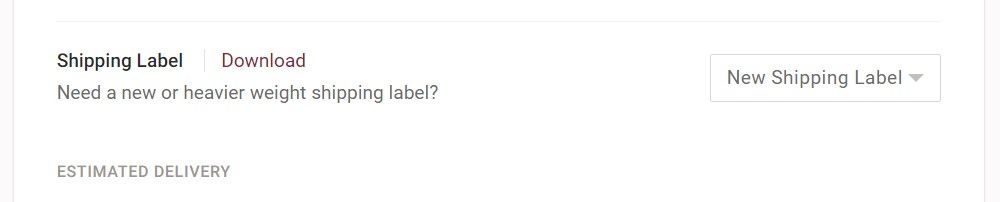
To use Poshmark shipping labels, follow these steps:
- Start by opening Poshmark on your desktop computer or via the app on your mobile device and navigate to the "My Sales" tab.
- Find the item you'd like to ship and click on it, or select multiple items and choose "action">"download shipping labels (this will email a single document with multiple shipping labels to you).
- If you think your package might weight more than 5 pounds, check the package's weight to see if you need to get upgraded shipping. You can use a kitchen scale, or step onto a bathroom scale with and without the package, measuring the difference.
- Download and print the shipping label/s, and affix securely to your package/s using clear packaging tape, but avoiding putting it directly over bar codes.
- No printer? bring your package and phone to USPS and show them the QR code provided by poshmark in the item's sale details. They'll print a label for you.
- Drop off your package at the designated carrier location or schedule a pickup, depending on the chosen shipping carrier.
- If the item was not scanned by USPS right in front of you (ie. it was picked up or dropped off in a deposit box), mark the item as shipped in the Poshmark app to let the buyer know it's on its way.
Does Shipping Cost Anything? Do I Pay for it or Does the Buyer?
The buyer covers shipping. As long as you use the label provided to you by Poshmark, you won't have additional charges to cover. The exception is with sending offers that include a shipping discount on Poshmark: you'll cover the difference with the shipping deal you offer, and it's taken directly from your earnings (ie. you won't be charged later).
Do I have to use Priority Shipping Boxes to Send my Order?

No—though, because they're completely free, they're a good idea to take advantage of. Feel free to recycle your own boxes when packing Poshmark orders, just try to keep it clean and professional looking. And note: you cannot use Priority packing materials to send a package NOT through Priority mail.
Do I Need a Printer to Ship my Order?
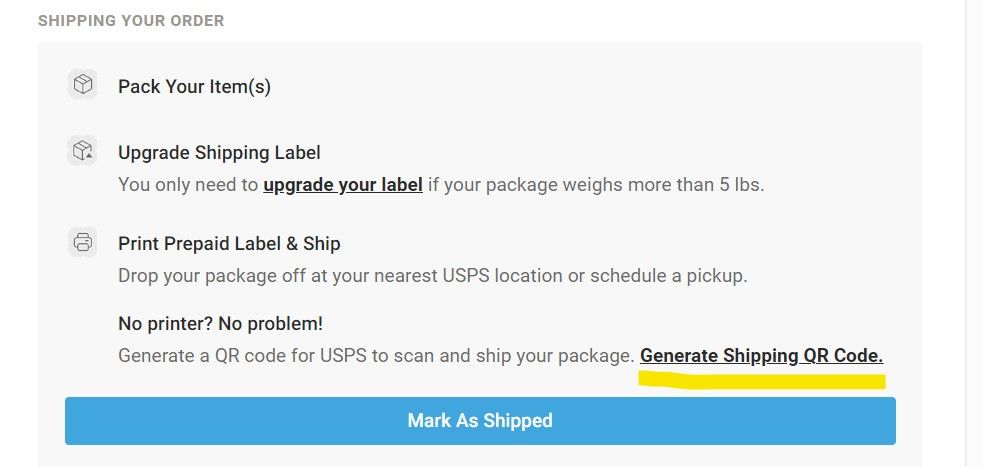
Nope—bring your phone and package to USPS and show them the barcode provided by Poshmark in the shipping details. They'll print and affix for you.
What Happens if My Package Weighs More than 5 Pounds?
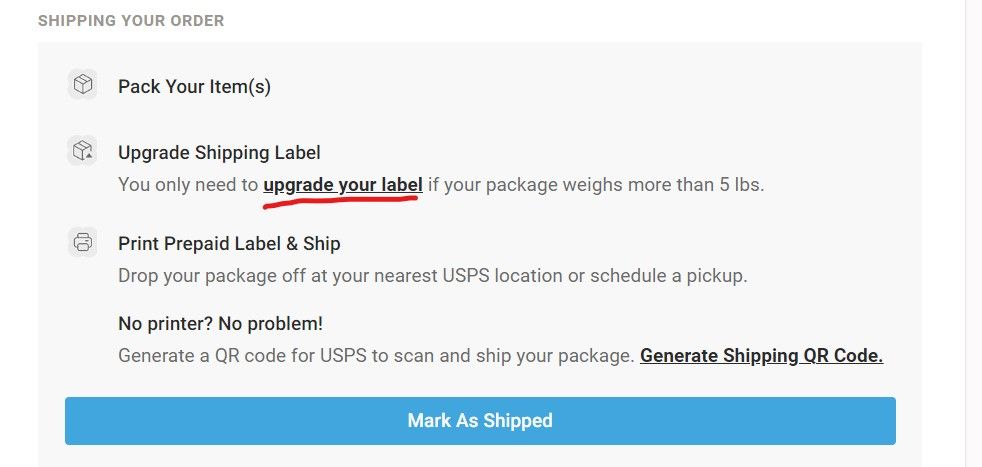
It my experience, Poshmark will let this slide at least once—but it's safer to pay a little extra if your package is over weight and ensure the buyer gets it on time. You do this by clicking "Upgrade Shipping Label" in your items sales details.
Should I Invest in a Shipping Label Printer?
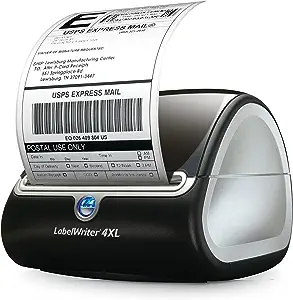
You don't need to, but personally, I think if you're a small business seller, the savings on ink, paper, tape, and time spent cutting out and printing labels are well worth the up front investment, and cost of label rolls. I have this Dymo and I'm a fan! My only complaint is that this model has to be physically wired to your PC to work. But it's fast and reliable.
Do I Always Have to Mark an Item as "Shipped" in Poshmark?
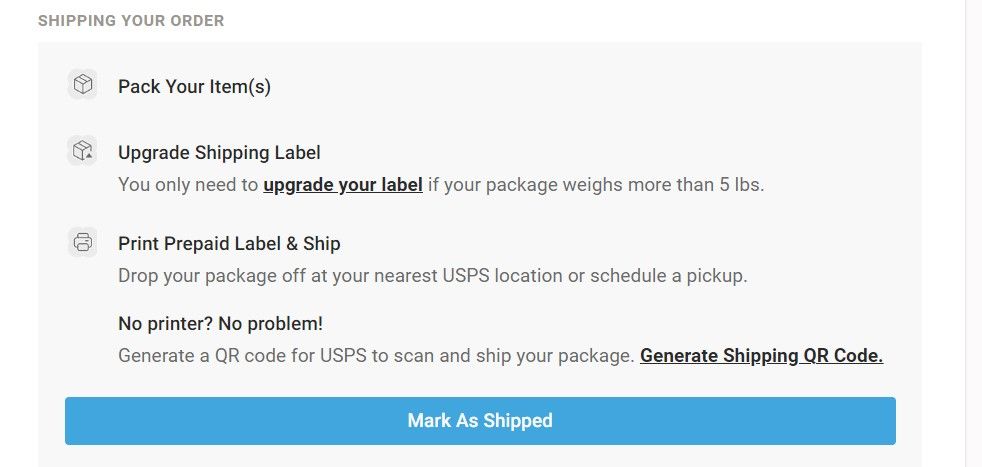
If your item was scanned, nope—the buyer will get tracking details once this occurs and will know it's on the way. The exception is when you drop and item off and leave before it's scanned, though it's not mandatory.
What Happens if I Mix Up My Labels?
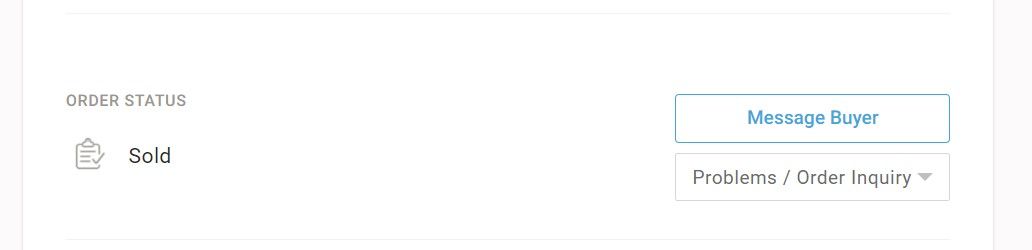
Poshmark will gently shame you! Just kidding (kinda). Reach out to your buyers through Poshmark messaging and ask them to request a shipping label to swap items with each other. Poshmark will often give you a warning about this, but will provide the new labels to buyers at no cost to you. Apologize, thank buyers for their patience, and then move on—it happens to the best of us!
What Happens if a Buyer Cancels an Order?
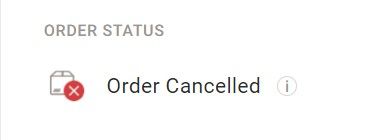
Buyers have a 3 hour window to cancel an order in after purchase. Therefore, it's recommended that you wait at least this long to pack and ship the item. Poshmark will note that an order has been cancel and direct you *not* to ship within the item's sales details in this case. Already shipped? Reach out to Poshmark Support for next steps. If you've shipped the item outside of this window, but a buyer reaches out via messages to cancel, let them know that you've shipped already and whether you're willing to accept a return or not. If you are, direct the buyer to file a claim on receipt and let them know you'll approve. This means the item will be sent back to you and you'll forfeit payment. Its a bummer, but I think it's nice to do if the buyer seems sincere and is polite about it. We all make mistakes!
What if I Need to Cancel an Order?
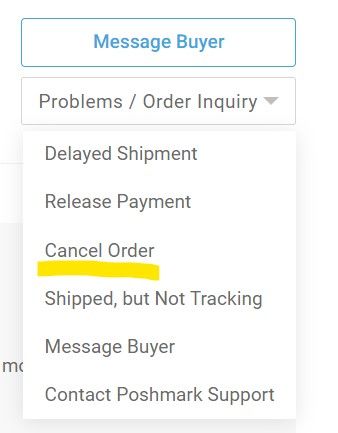
Click on "Problems/Order Inquiry" in the sales details and proceed accordingly. It's nice to reach out to the buyer via messages and explain the issue first before doing this, though. And expect another gentle admonishment from Poshmark.
So that's that on that with shipping labels and selling on Poshmark! Have a burning question we haven't addressed? Drop it below!
XOXO,
Cathy@ClosetWitch

