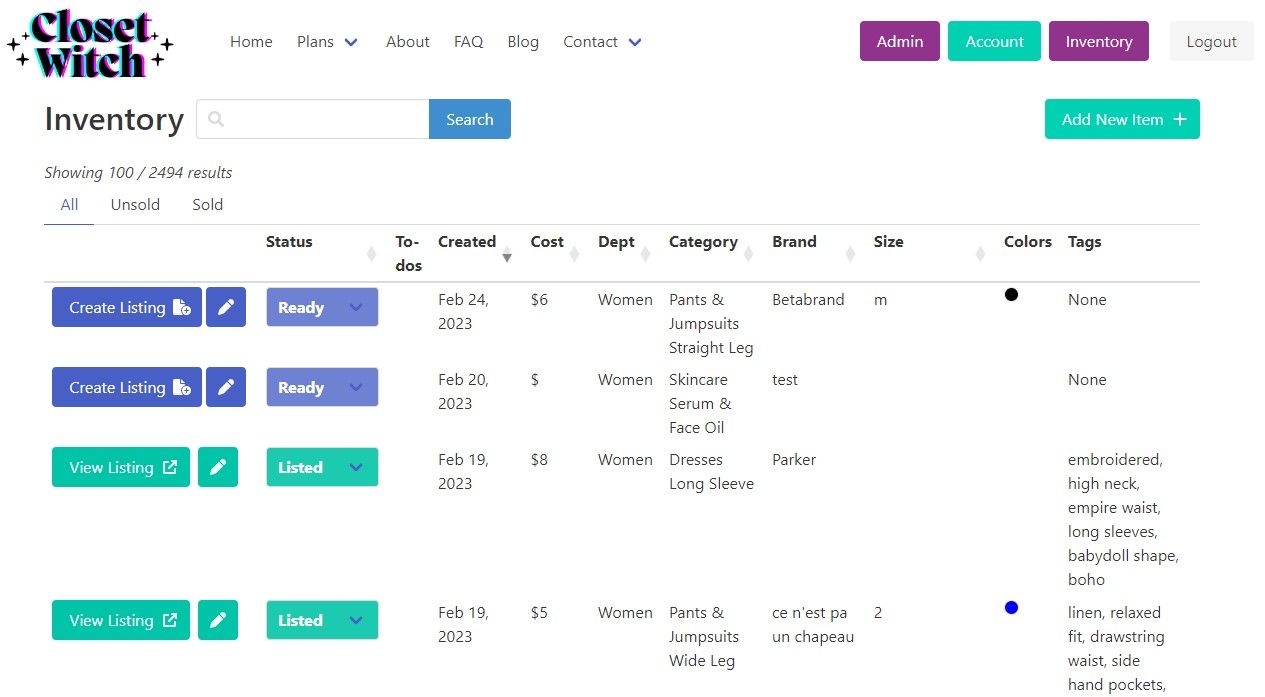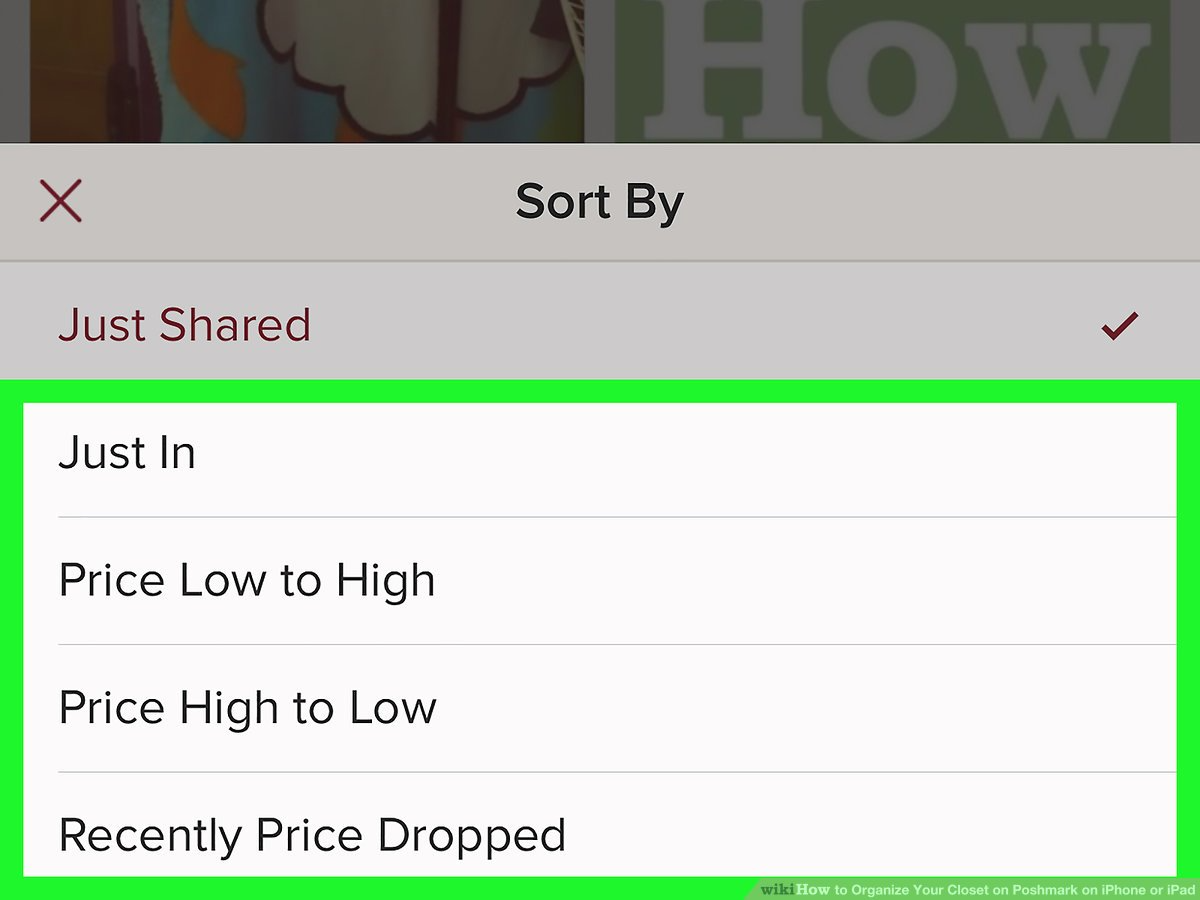Tips for Managing Inventory and Staying Organized on Poshmark

Managing inventory and staying organized are crucial for any successful Poshmark business. With so many items to sell, it can be challenging to keep track of everything. However, by implementing effective inventory management strategies, you can keep your Poshmark store running smoothly and maximize your sales potential. Here are some tips to help you stay on top of your inventory and keep your Poshmark store organized.
Store Items Safely

Clear plastic bins are my personal favorite for storing items. Within each bin, my items are pre-lint rolled and neatly folded in zippered plastic bags (which I reuse after selling items). The bins themselves are labeled neatly with their categories (or range of SKU numbers, if that's your system).
Items should be off the floor, away from harsh sunlight, and protected from moisture and bugs, especially moths. I use large metal utility shelves against a wall that's not facing a window. Some sellers, especially those that sell items quickly and keep their inventory low, hang items up. If you're doing this in an out of the way space like an attic, I recommend using garment bags and cedar balls and hang tabs to keep moths away.
Whatever storage system you use, I find it's much faster to ship if items are completely ready to go, not crumpled and linty, so give them that last once over before storing.
Categorize Your Inventory

How to arrange storage? I like to sort inventory by category. You can do this by separating your items into different bins based on their type, size, color, or brand. For example, you can have a section for dresses, another section for shoes, and so on. This will help you quickly find specific items when a customer makes a purchase and make it easier to manage your inventory. You can go as general or as specific as needed; I have "summer dresses," "special occasion dress," "mid-season dresses," and "winter dresses," which can get confusing. It's whatever works for you!
Some sellers also use SKU numbers, and group their items by number range. Poshmark supports this, even for those who don't use spreadsheets to track inventory. To attach a SKU number to an item, in "create listing," or "edit listing," scroll to the bottom of the page and expand "additional details." Here you can entire private info that helps you stay organized, including listing SKU, how much you paid for the item, and a field for additional info.
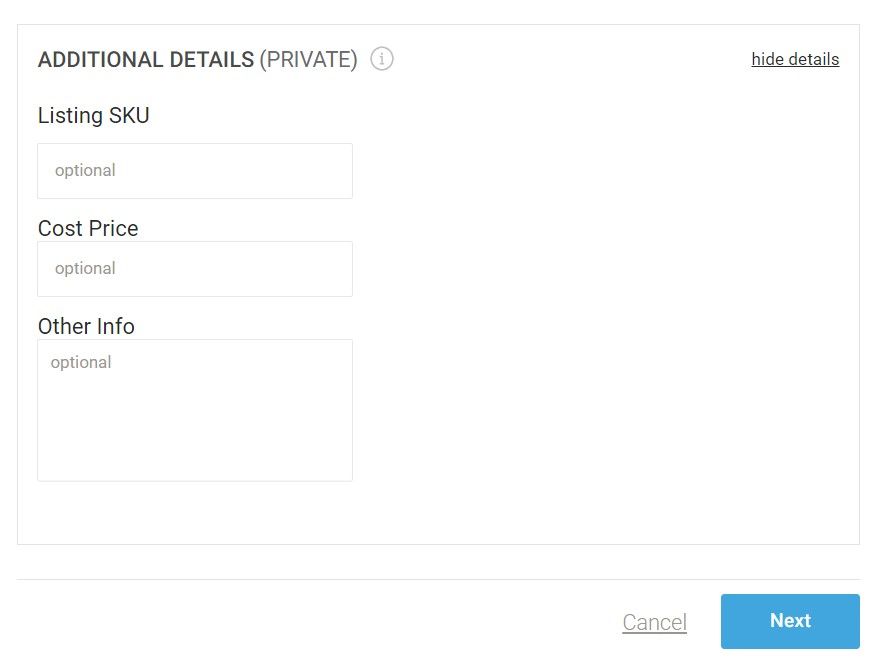
Keep Your Inventory Clean and Tidy Throughout Processing

I like using storage to keep my items separated and labeled even in their "in-between" states, like just in from the store and ready for measurements, in need or repairs or laundering, or photographed and ready to be put away.
Why all the fuss? I find that the longer items are "out" so to speak, the higher the risk something will happen to them, like a spill, color transfer from other items, wrinkling, or worst case scenario, damage. Protect and respect your investments!
I also find that clear labeling and having spots for everything reduces confusion and decision fatigue throughout the workday. The reduction in visual clutter (ie. a tidy, labeled bin of clothes instead of a pile), is much more motivating and energy-protecting to work with.
Keep Track of Your Sales with a Spreadsheet or Tool
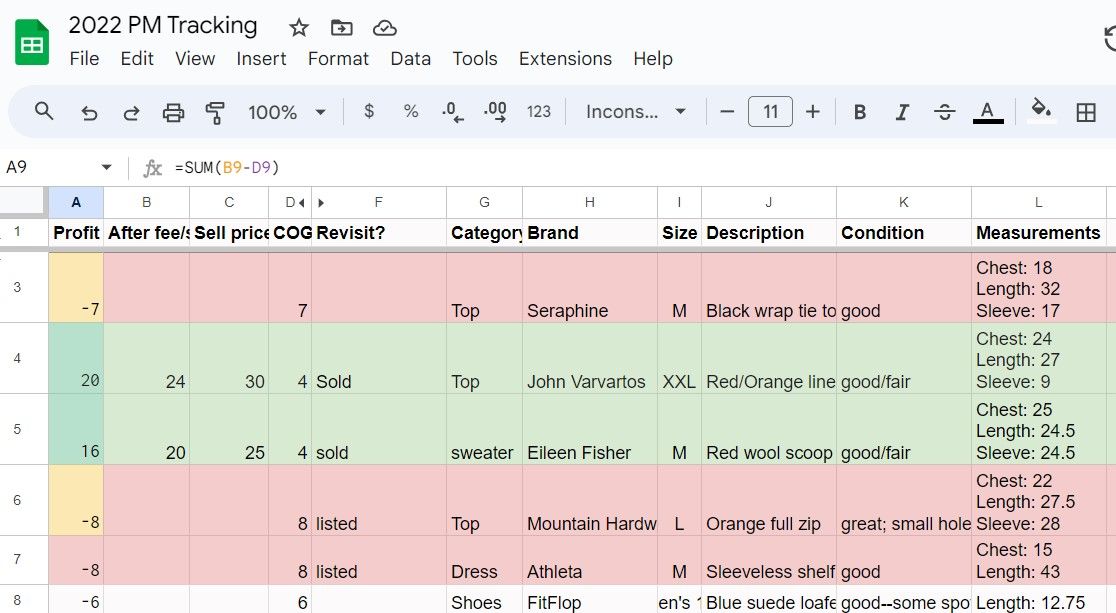
Keeping track of your sales is important for making good decisions in your Poshmark business. For example, tracking cost of goods helps ensure that you're not selling items for less than you paid for them, while tracking item categories helps you identify trends in your sales. You can even use inventory to note when items need special attention, should go on sale, or have exited your selling stream, ie. through donation.
So how to start? Try whipping up a simple spreadsheet, or use a Poshmark inventory management tool (like ClosetWitch Pro's!) for more targeted help. any system, however simple, should help you keep track of what items have sold, which items you haven't listed yet, and how much profit you have made. You can also use this information to identify your specific info, like where your most successful shopping trips occurred, and adjust your sourcing routine accordingly.
Bonus Tips for ClosetWitch Pro Users
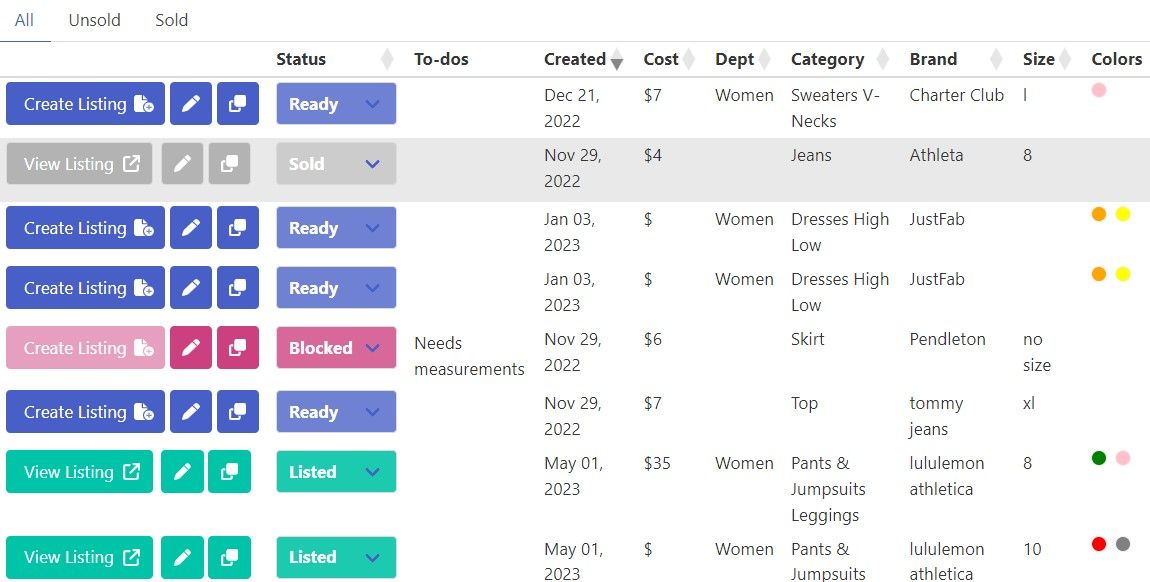
Are you a ClosetWitch Pro user? Try these tips for making the most of your inventory system:
-Upload new inventory items in similar categories together: the system will remember the category of the last item you uploaded and appropriate fields will be preselected.
-Use tags to help you find items later on--and target them for sales. For example, if you've tagged items as "summer," you can quickly identify which items to mark down come September.
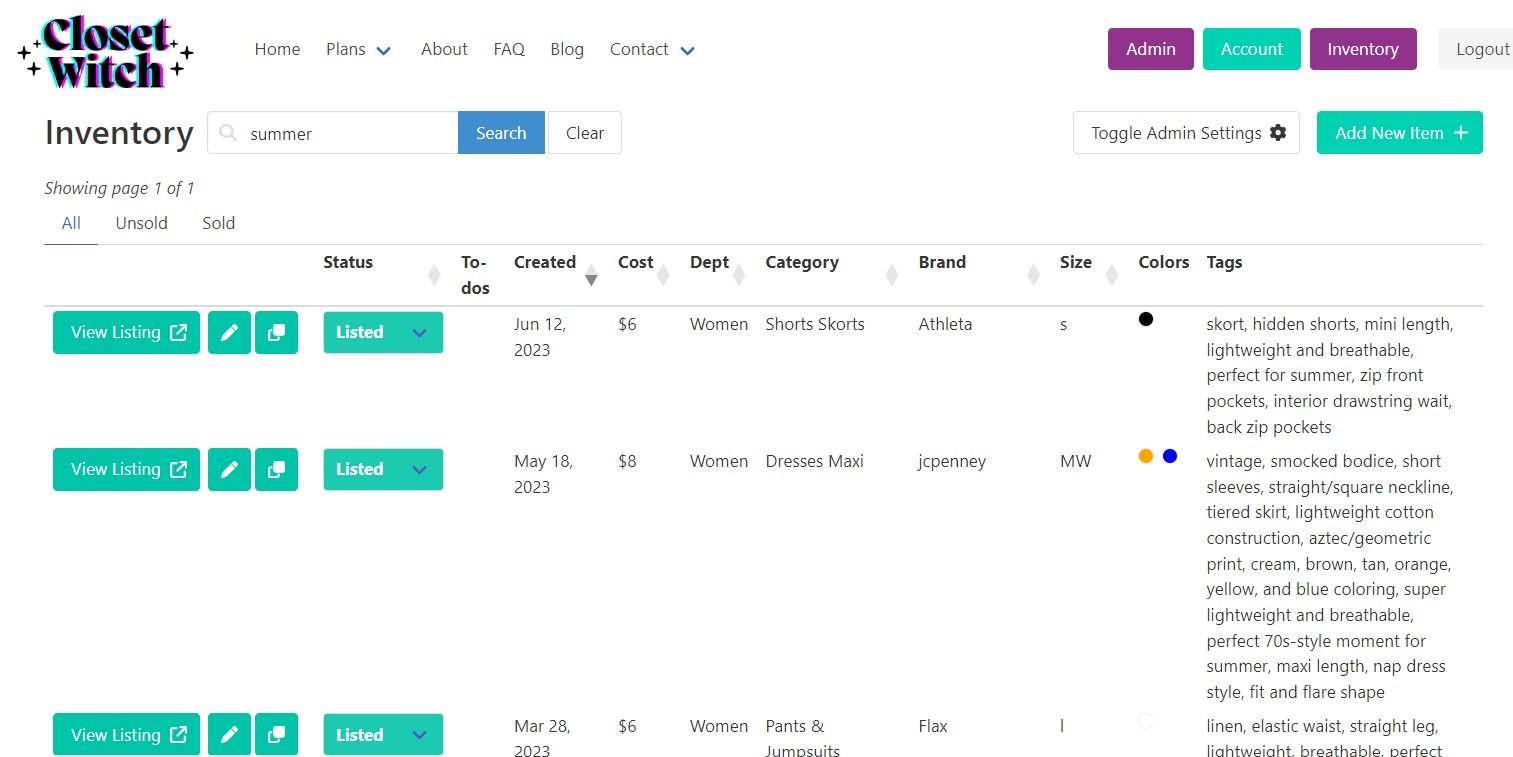
-Mark items as "blocked" that have stains or need repairs. This is a great way to avoid forgetting about issues you found during intake and steaming something you forgot had a tear in it.
-Mark items for special action, for example, if something that's already listed requires you to go back and add measurements later. Then sort by "action needed" from time to time to generate a to-do list!
Conclusion
By following these tips, you can manage your inventory IRL and your data as well. This will help you stay on top of your sales, ship quickly and efficiently, and make smart decisions for Poshmark business in the future.
Think about it--so many "loss" situations in Poshmark selling come down to inventory management. Has this happened to you?
-Having to cancel a sale because you lost an item
-Undercharging and losing money on a sale because you forgot you paid up for it
-An item becoming less valuable or even unsellable because of damage incurred while lying around
-Forgetting to photograph, list, or measure items.
That said, good inventory management can also lead to great gains, like:
-discovering you actually source way better stuff across town and decide to shop at that store twice a week instead of thrifting daily at the closer location
-learning that your best categories are athleisure or men's, and deciding to niche down on that
-identifying items that have "slipped through the cracks" because of good notes--so you never again forget that trendy sun dress that just needed measurements until after fall rolls around (whoops).
So, take some time to implement these tips and see the difference they make in your Poshmark store.
And want to give ClosetWitch Pro a spin?
Drop us a line at [email protected] for a free trial.
Love and magic,
Cathy@ClosetWitch
Read More: